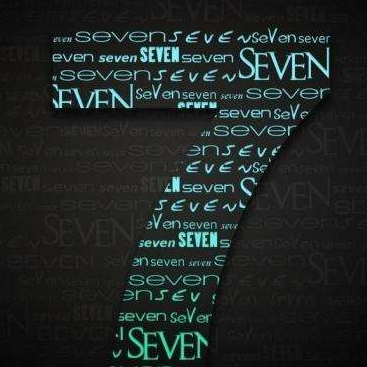CommonJS 代码输出题和 require 伪代码
下面的代码输出?
js
const mod = require("./test");
console.log(mod);js
this.a = 1;
exports.b = 2;
exports = { c: 3 };
module.exports = { c: 4 };
exports.e = 5;
this.f = 6;答案
json
{ c: 4 }解释如下:
thisexportsmodule.exports3者指向同一个对象{ a:1 }- 步骤1中的同一对象修改为
{ a:1, b:2 } exports指向新的对象{ c:3 }module.exports指向新的对象{ c:4 }- 步骤3中指向的对象修改为
{ c:3, e:5 } this指向的对象从步骤2中的{ a:1, b:2 }修改为{ a:1, b:2, f:6 }
验证: 在 test.js 中直接添加 console.log 输出如下, 与解释一致
json
// console.log("this:", this);
// console.log("exports:", exports);
// console.log("module.exports:", module.exports);
this: { a: 1, b: 2, f: 6 }
exports: { c: 3, e: 5 }
module.exports: { c: 4 }require 伪代码
js
// CommonJS的本质@必修课DDD
function require(modulePath) {
// 1. 根据传递的模块路径, 得到模块完整的绝对路径
var moduleId = getModuleId(modulePath);
// 2. 判断模块是否已缓存
if (cache[moduleId]) {
return cache[moduleId];
}
// 3. 真正运行模块代码的辅助函数
function _require(exports, require, module, __filename, __dirname) {
// 目标模块的代码放置在这里(模块中的代码可以直接使用这些参数, 因为处于函数的作用域中)
}
// 4. 准备并运行辅助函数
var module = {
exports: {},
};
var exports = module.exports;
// 模块文件的绝对路径
var __filename = moduleId;
// 模块文件所在文件夹的绝对路径
var __dirname = getDirname(__filename);
// 调用函数, 绑定this 为exports, 并传递剩余的参数
// 所以在模块中, this === exports === module.exports 3者指向同一对象⭐️
_require.call(exports, exports, require, module, __filename, __dirname);
// 5. 缓存 module.exports
cache[moduleId] = module.exports;
// 6. 返回 module.exports ⭐️
return module.exports;
}