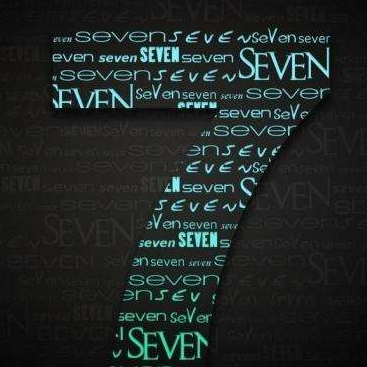手写 promise 微队列和 promise like
isPromiseLike
满足 A+ 规范即可互相操作, 不能使用 instanceof promise
js
#isPromiseLike(val) {
return (
val !== null &&
(typeof val === "object" || typeof val === "function") &&
typeof val.then === "function"
);
}自己实现的 MyPromise可以与官方的 promise 互相操作
js
const p = new MyPromise((res, rej) => {
setTimeout(() => {
res('1秒后完成!');
}, 1000);
});
p.then((data) => {
console.log('ok1:', data);
// es6 的 promise
return new Promise((res) => {
setTimeout(() => {
res(data + '-官方的 promise');
}, 1000);
});
}).then((res) => {
console.log('@@@res:', res);
});
// ok1: 1秒后完成!
// @@@res: 1秒后完成!-官方的 promise微队列
参考 vue 的做法, 判断当前所处的环境
如果是浏览器, 使用 MutationObserver
如果是 node 使用 process.nextTick
否则使用 setTimeout 兜底
js
#runMicroTask(func) {
if (typeof process === "object" && typeof process.nextTick === "function") {
process.nextTick(func);
} else if (typeof MutationObserver === "function") {
const observer = new MutationObserver(func);
const textNode = document.createTextNode("origin");
observer.observe(textNode, {
characterData: true,
});
// 触发文本节点的变更
textNode.data = "new";
} else {
setTimeout(func, 0);
}
}测试用例
js
setTimeout(() => {
console.log(1);
}, 0);
new MyPromise((resolve) => {
resolve(2);
}).then((data) => {
console.log(data);
});
console.log(3);
// 3
// 2
// 1